
The first (brief) guide to Dropped Link Building
More than year has passed since I published my (quite appreciated) First guide to Hacked Link Building and I definitely think it’s time to return on the topic to give it a new spin.
Those who’ve read my previous post should already know that I named Hacked link building the process to find hacked websites and ask webmasters linking to them to change those links, just like you would do in Broken Link Building: the only difference is you’re haunting for hacked pages instead of expired ones. As Jon Cooper pointed out on Google+, there are many opportunities behind the idea of “broken”, and today I’m showing you how to apply the same concept to expired websites that have been re-registered to be re-focused, redirected or left parked.
When a sites with some good links expires, in fact, chances are that someone will use it for SEO or domaining purposes and these three situations are quite frequent when the owner changes:
1) The domain still hosts a website but its topic is now totally different.
2) The domain redirects to another one in a totally different niche.
3) The domain is left parked.
In each case, webmasters linking to that domain because of its previous content would probably like to change their links now that the content is different or absent…
Here, I want to give credits to Anthony Nelson for having cited this opportunity in his guide to broken link building from noob to novice, but since he didn’t go into details I’ll add something concrete to show you how to quickly find these easy link building opportunities.
I’ll name this strategy and process Dropped Link Building.
1. Get a list of expired domains
The first thing to do is compiling a long list of domains that have expired in the last months. I usually use an Italian registrar and I don’t have any account with sites offering domain backorder services for international sites, so I will not go into details of how to get this list, but an idea can be subscribing to a backorder service, take note of expiring domains and check them after a few weeks.
2. Check for targets
If you’ve read any of my recent posts you’d know I like using Excel for a lot of purposes, and also in this case I’ll suggest some quick Excel magics to get the information you need (SEO tools for Excel and Moz API required)
a) Copy-paste your list into a spreadsheet
Nothing to add here. Just let’s say you insert your domains in A column.
b) Check for the HTTP Status code
If the domain hasn’t been registered again, you’ll get The remote name could not be resolved as response. On the contrary, if it has been, you can get an existent status code (200, 301/302, 403). To retrieve this information use:
=HTTPStatus(A1)
c) Check for the HTML Title
Filter out the not working domains (you can still use these ones for classic Broken Link Building) and get the HTML title of the remaining ones to spot if they look unnatural.
You’ll probably find some titles matching the domain, a sign of parking, and some others not fitting the domain name, a sign of replaced content.
=HTMLtitle(A1)
d) Check for incoming links
In this step we are using the Moz API to get the links to the domain (bit flag 32) and extract the ueid parameter from the Json response (Sheet2!$B$2 and Sheet2!$B$3 are the cells you’ve put your Access ID and Secret key in).
You’ll know which domains actually have links (remember you want to contact webmasters to have these links changed to your own site).
=JsonPathOnUrl("http://lsapi.seomoz.com/linkscape/url-metrics/"&A2&"?Cols=32";
"ueid";BuildHttpDownloaderConfig(TRUE;;;;;;Sheet2!$B$2;Sheet2!$B$3))
To obtain better data, if you have subscribed a paid plan with Majestic SEO or Ahrefs, I suggest using SEO Gadget for Excel to get the incoming links information. I’m just using Open Site Explorer since I have not paid plans with those tools.
e) Visit suspect domains with good links
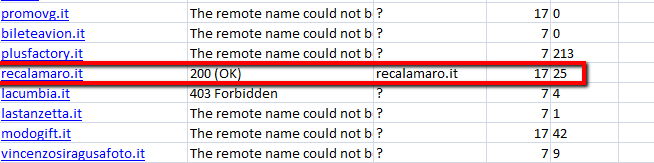
In this image I’ve pointed out a domain whose title is its own domain address, having some incoming links; it looks parked and it actually is:

This domain has good links from blogs I might be interested in:
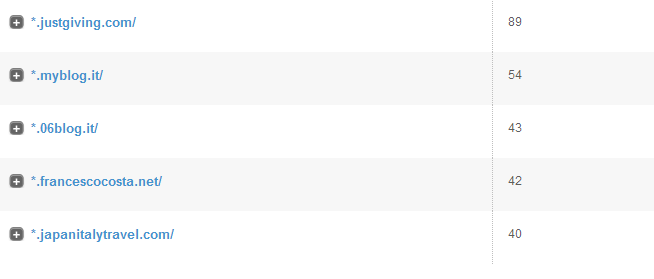
Just a look from one of the linking pages: it’s a nice blog post (Domain Authority: 43).
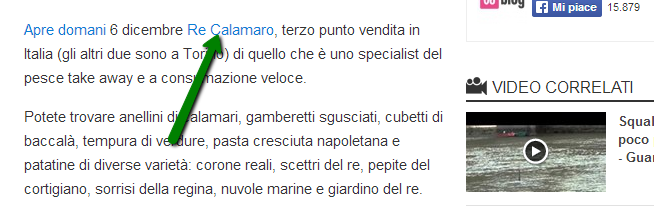
3) Organize domains by topic
Since we are starting with an unorganized list of domains, many of them will not fit your needs, but if you have several clients in different niches they will come in handy, one day or another (what it useless today can become gold tomorrow!…)
4) Find contact information and send emails
These parts of the process have already been well covered and I can’t add any good suggestions here, but probably you’ll like to read this posts by Adam Connell.
TL;DR
This post shows a little twist of broken link building in which you target dropped domains that have changed topic or are now parked (instead of broken ones).
1 COMMENT
[…] link building by almost every mean and having invented a couple of techniques myself (including dropped link building and hacked link building), I think I’m qualified to say nowadays links are a dangerous field. […]