
How to link to your Twitter profile (one year…
One year – more or less – has passed since I published a post on Moz (formerly SeoMoz.org) in which I discussed how Twitter’s SEO problems were impacting online reputation management; while I think I’ve posted some better stuff on my own blog (ie. here), that article still remains the one people mostly contact me about and just a few days ago I’ve been asked via email if I had had any occasions to check if Twitter’s issues had been solved. Seeing the topic still attracts interest, I’ve thought a follow up post would have been useful, being Twitter’s SEO still a mess.
Canonical URL one year ago
In 2012, looking at the canonical URL Twitter specified, in fact, I suggested to link to your profile by choosing the URL with:
- https
- non-www
- no “at” sign (@)
- minuscule letters
- no slash at the end
- no hashbang (/#!/)
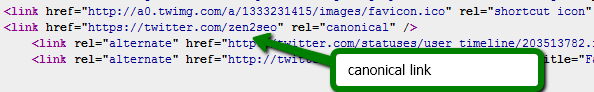
Canonical URL nowadays
Well, in these months things have changed a bit, since they’re now capitalizing your handle in the canonical URL:
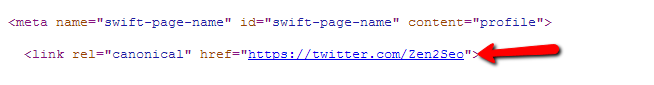
I’ve checked the SERPs for duplicates, and I’ve only found this new canonical URLs ranking:
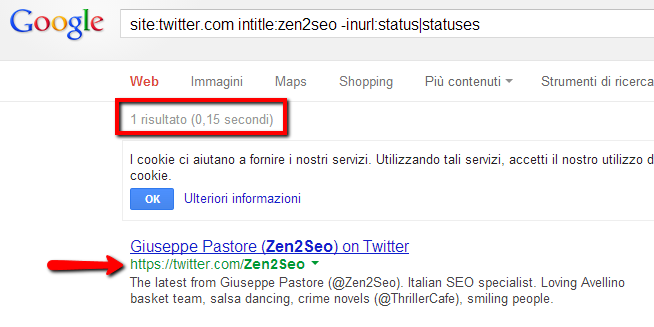
So, it looks like everything now is fixed: canonicalization is working fine and if you don’t link to the proper URL, you’ll still have Google loving your Twitter profile and showing it for your name/brand related queries.
It’s more likely than one year ago, but a few problems still remain.
Are there links you’ve lost?
One year ago, Twitter was using the hashbang (/#!/) to do AJAX stuff, then they got rid of it…
I can easily pick up a comment on the previous post in which Steve Morgan was saying he always had linked to his hashbang URL, and I was already underlining it wasn’t a good idea, since we didn’t know if Twitter would have handled the change properly.
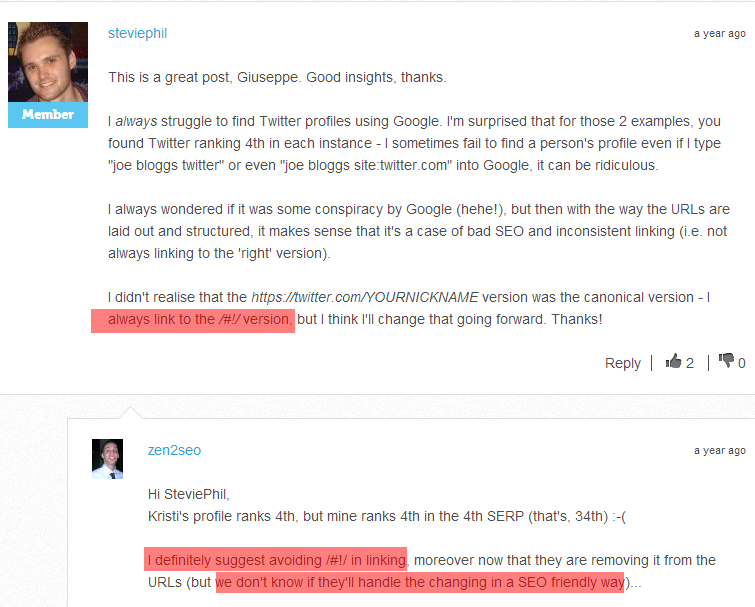
If you’re curious, you can check by yourself, but I’m telling you: they’ve done it in the right way, if you know how to analyze the situation.
First of all let’s try visiting https://twitter.com/#!/zen2seo: you’re redirected to https://twitter.com/zen2seo, but the the server is not responding with a 301 status code:
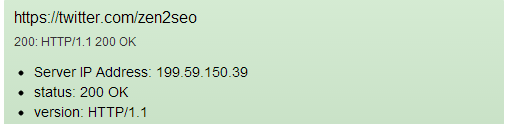
So, let’s try disabling Javascript and… oh, this looks great:
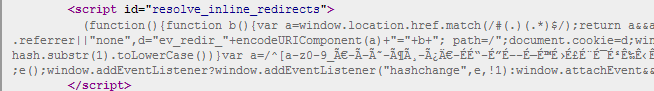
One shouldn’t be a Javascript ninja to understand they’re redirecting client-side…
Moreover, the canonical tag of the hashbang URL points to Twitter’s homepage:
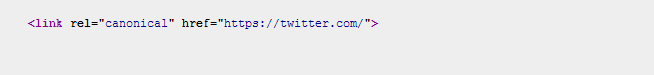
Someone at this point might wrongly state that links pointing to hashbang URLs are lost (at the moment, at least).
But things work differently, since my Twitter hashbang URL for a spider means https://twitter.com/?_escaped_fragment_=/zen2seo, and this is 301-redirected: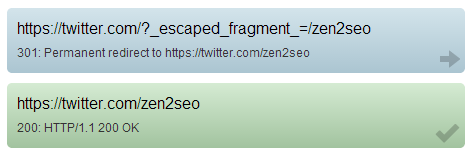
Depending on what is passed as value of the _escaped_fragment_ variable, the redirect lends or not to the canonical URL (remember my new canonical URL is /Zen2Seo and not /zen2seo), but being canonicalization working well, I can conclude:
Twitter’s SEO has improved in handling profile pages duplications
.
Maybe they’ll fix mobile indexation too…
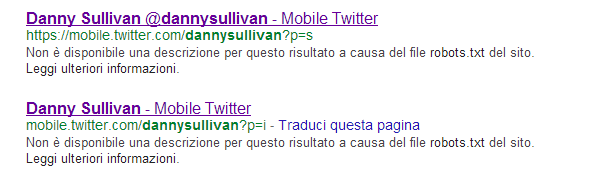
As you can see they’re not so much effective in managing how Googlebot has to deal with the mobile site, but I’m not here to tell them how to fix it, so, who knows, one day maybe they’ll work on this too…
TL;DR
Twitter still has some SEO issues, but they’ve fixed the most of their profiles duplications. They’ve also changed their canonical URLs, though, so if you want to correctly link to your profile, link to the URL with:
- https
- non-www
- no “at” sign (@)
- capitalized letters where needed
- no slash at the end
- no hashbang (/#!/)
5 COMMENTS
I’m glad I read your Moz post, Giuseppe… I now only ever link to the non-hashbang version (e.g. https://twitter.com/steviephil).
TBH I think Twitter handled the whole thing terribly. The fact that clicking on any of the old hashbang links simply takes you to twitter.com is terrible UX, especially for those who still link to the hashbang version (and I’m sure I have a few old blog posts that do, too)!
[…] How Twitters Bad SEO affects your ORM – Italian SEO Giuseppe Pastore shares his insights into the dangers of linking to your Twitter profile incorrectly and the impact this can have on your online reputation management efforts, Giuseppe has recently updated his Twitter SEO analysis. […]
Hi Steve,
thanks for stopping by. Certainly Twitter’s priority isn’t SEO but they were doing really bad. It seems now they’ve fixed a few things, even if they aren’t handling mobile site properly, for example.
The old #! URLs redirect to the right one but via javascript, so maybe in your case is a browser setting that makes you land on the homepage…
Seems that Twitter’s on the right track with how they fixed their problems.
Yep, it seems so. Thanks for leaving a comment 🙂